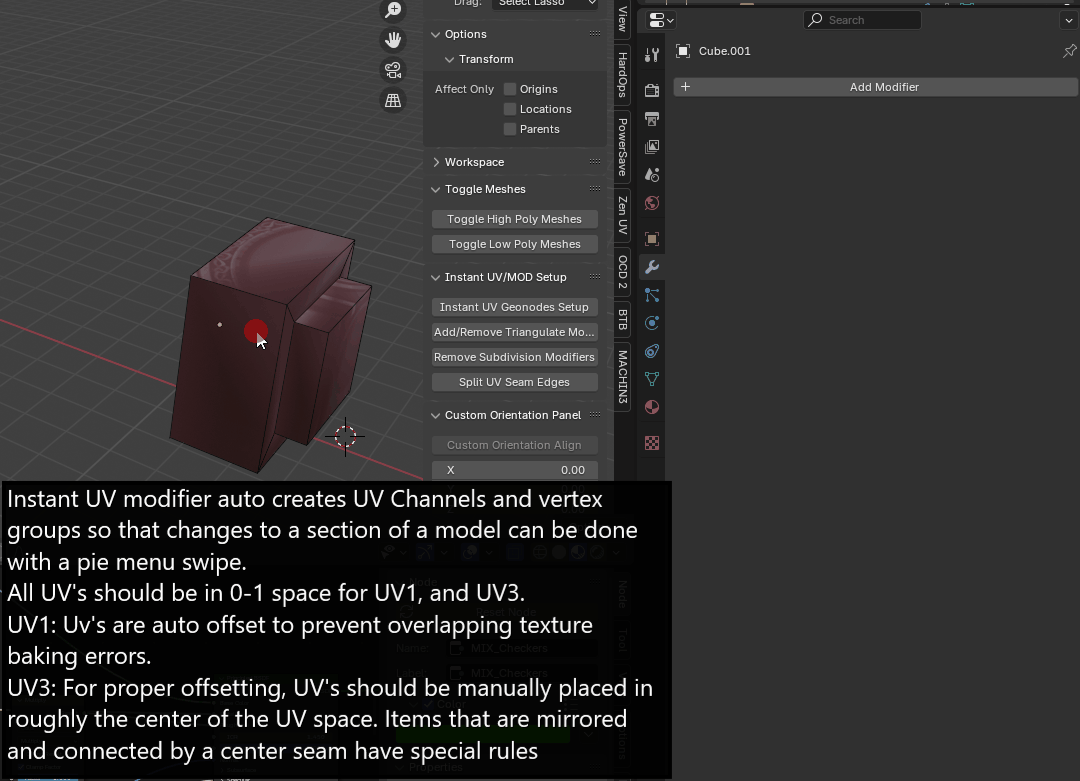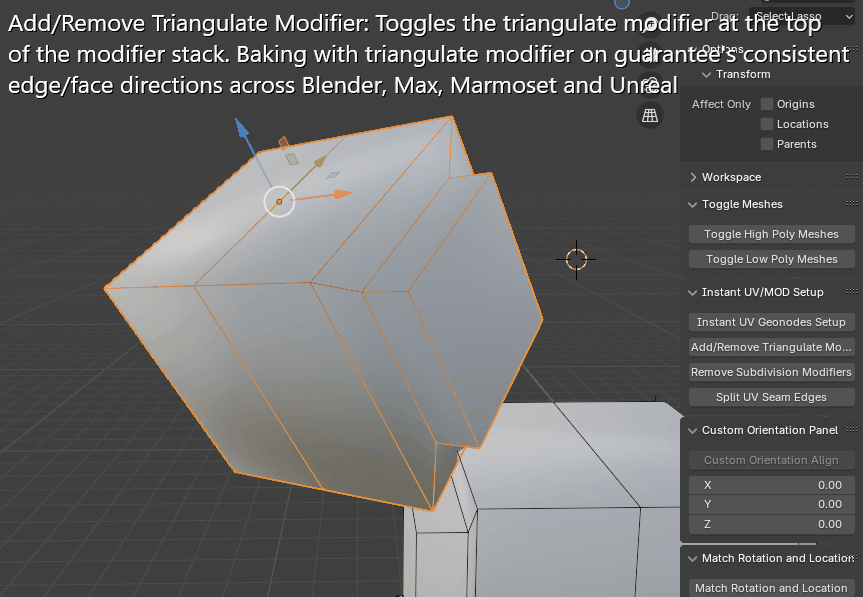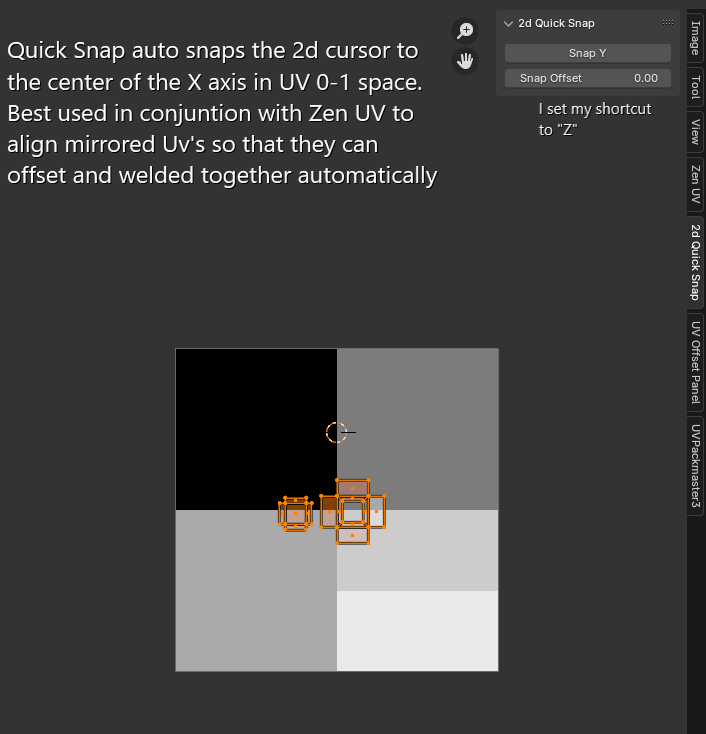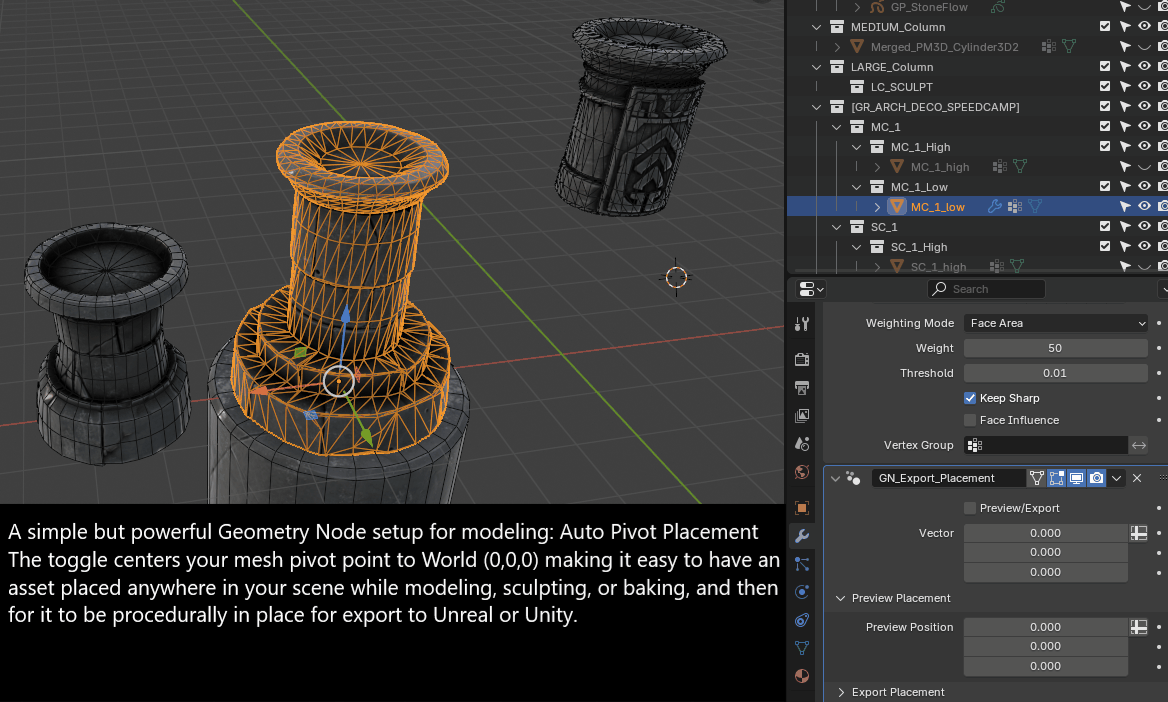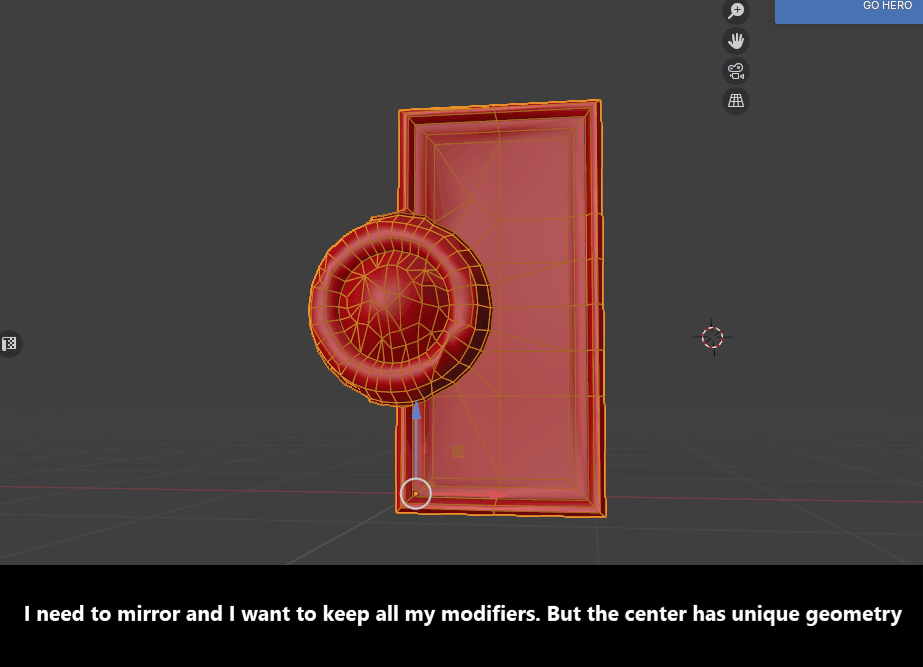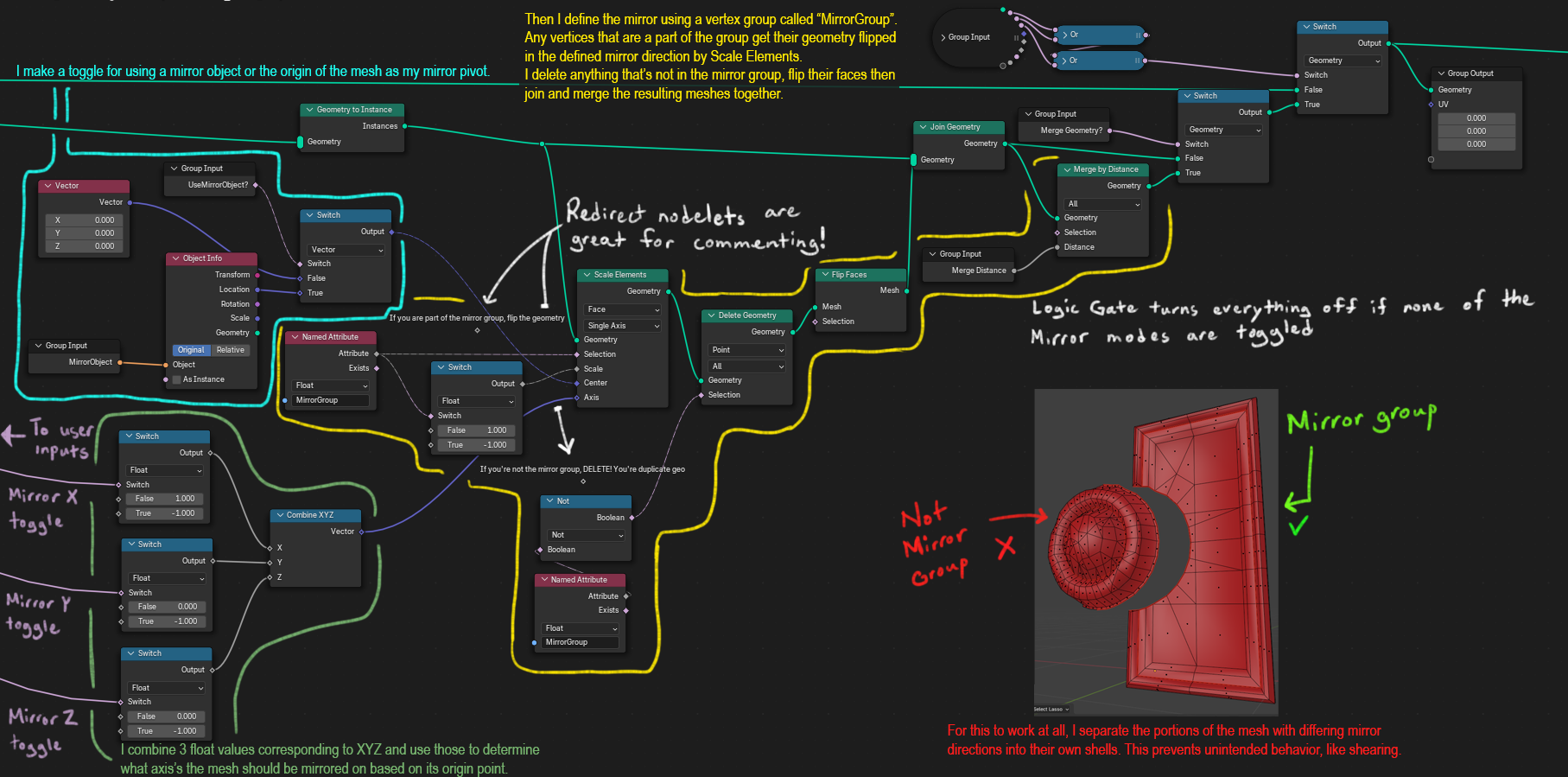Geometry Nodes
Herein is some of my Blender Geometry Nodes work, which uses node networks to modify geometry, uv data, transforms, etc., procedurally. Python and Geometry Nodes shine when you have a repetitive task that you don’t want to deal with anymore.
For many of my projects at Prophecy, we used a material Atlas to define materials. Each quadrant of the UV map corresponds to a metal, non-metal, non-reflective, or reflective material. UV’s for a specific area had to be hand placed in the quadrant after the mirror modifier was collapsed, so the process was very destructive and didn’t allow for easy changes after the UV2 channel was done. This wouldn’t have been a problem for a single asset that was completed, but often we’d want to change the look of an armor piece or weapon after this export process had been done. This meant that either rigging had to deal with the change, and I would be unable to make any edits to the mesh without massive problems and time spent afterwards matching my mesh to theirs. Or I make the changes, which were also time consuming and tedious.
My initial solution to this issue used 6 or 7 modifiers to offset the UV’s in UV Channel 1 and 2 so that I could keep my mirror modifier and quickly make changes to a model. This was much better than the previous workflow, but was still cumbersome and required a lot of manual adjustments that took too much time. With time I was able to develop a node system that automatically offset the UV’s of a selected vertex group within a given range. Now hours (or days) of tedious reworks are reduced to a few pie menu swipes.
Referring to first gif:
Some python additions I made to further speed up the process was creating a UI with a button that automatically added the modifiers and geometry nodes I needed, and a specific pie menu for changing the vertex group the selection is a part. The addon also created the UV Channels, vertex groups, and split the faces of the UV seams
Referring to second gif:
Other improvements I made to the workflow was creating a button that automatically toggled between a triangulation modifier.
Referring to third gif:
And automatically centered the 2d cursor so that mirrored UV’s could be quickly and easily offset together